


Easily assemble your model by selecting from the built-in physical component and signal-flow blocks.
Use the specialized add-on component libraries to fast track your simulation, conveniently adding fidelity to your models.
Easily generate your own custom components by specifying the representative mathematical equations.
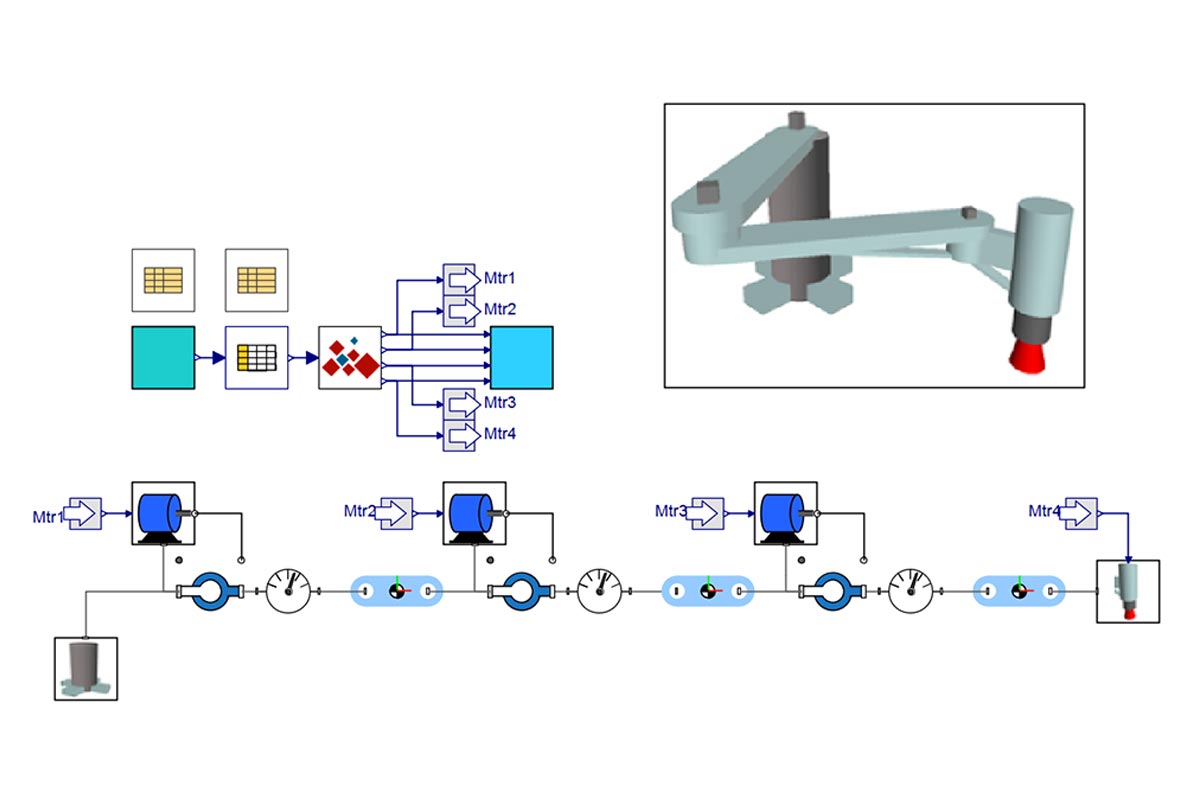

MapleSim provides a powerful, math-aware programming language for developing customized analyses, such as inverse kinematics, vibration analysis, and much more.
Based on the open standard Modelica modeling language, it offers:
Users can easily refine the model by accessing the system-level equations and parameters and use them to test concepts and apply simulation analysis.
MapleSim can handle the math as your model complexity grows - the results of your hard work are always accessible. Royalty-free, callback-free code generation makes it simple and cost-effective to export your model to other tools.
You can integrate MapleSim models with your existing toolchain through our family of MapleSim connectors:
MapleSim can build off your existing design files with support for:
Using MapleSim or MapleSim with a connectivity add-on, the available code generation targets include:
Once you have developed your model, you can expand its uses even further.

The AEMK DeltaBot robots use cables instead of rigid arms to reduce moving inertia and mechanical equipment costs. The simple design and scalability of the DeltaBot means that it can easily integrate into existing automation environments. The DeltaBot is capable of over 120 pick-and-place cycles per minute.
AEMK Systems used MapleSim to model and simulate the DeltaBot system for use in real-time hardware-in-the-loop (HIL) testing, as part of its ongoing research and development program.
MapleSim provided insight into the 6 degrees-of-freedom of the system, allowing users the flexibility to quickly develop ideas and conclusions about the system behavior.
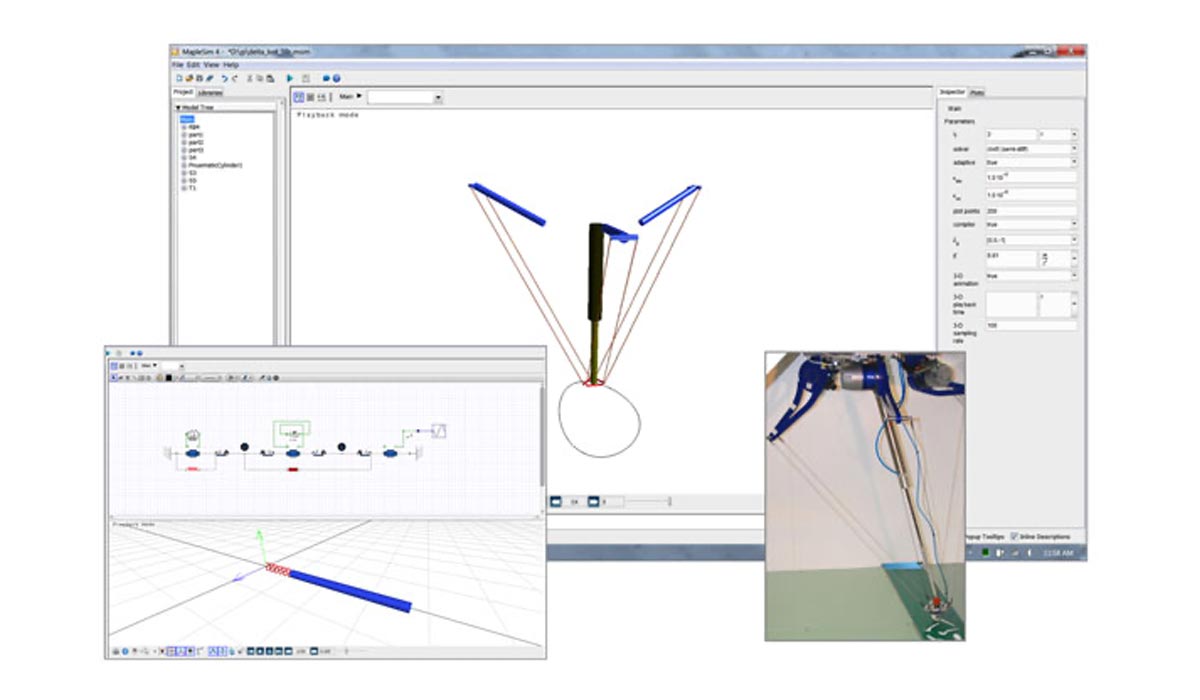
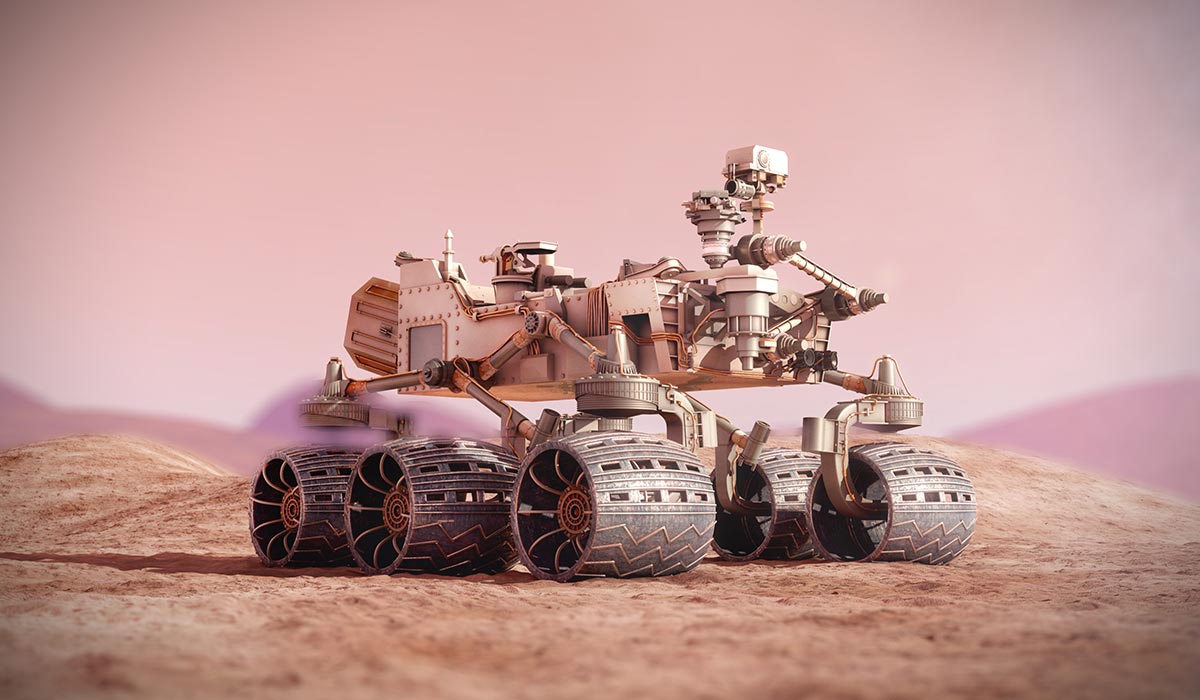
In the space industry, the design, building and testing of rover prototypes is extremely expensive and system testing typically does not occur until late in the design/testing process, leading to a long development time.
The Mechanical and Mechatronics Engineering department at the University of Waterloo (UW), worked with the Canadian Space Agency (CSA) using MapleSim, to develop a test platform used with solar powered planetary rovers.
Their approach allowed component testing within a simulation loop before a full rover prototype became available. Using this test platform, scenarios that are hard to replicate in a lab setup, such as the Martian environment, or components that are not yet available, can be modeled while hardware components that are available can communicate with these software models for real-time simulations.
In addition to making use of MapleSim’s built-in component library, custom components were also easily developed. A model to estimate the solar radiation that a tilted surface would receive on Mars was implemented using MapleSim’s Custom Component Block. MapleSim allowed the team to create high fidelity models in a short period of time, and played a key role in the project success.
Expand your modeling capabilities into specialist fields with the MapleSim add-on libraries
Maplesoft Engineering Solutions can provide you with expertise and technology to meet your project requirements quickly. Professional services include product design validation and optimization; code development for in-the-loop simulations; analysis & design calculation tools; and customized training.
Turnkey solutions from Maplesoft Engineering Solutions offer a low-effort way to test out virtual commissioning for your own projects by fast-tracking delivery of an initial model – no previous modeling expertise is required.