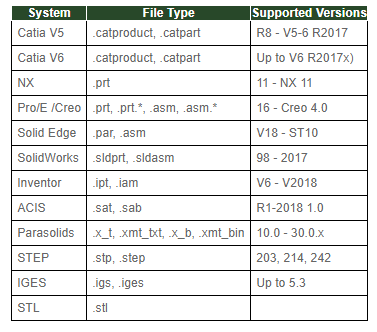MapleSim 2019.2.1 is a maintenance update for MapleSim 2019 users, which provides updates to both your MapleSim and Maple installations.
The update fixes the following problems:
This update will also provide all the improvements from the MapleSim 2019.2 update, if you have not already installed them.
From the Tools menu in MapleSim 2019, select Check for Updates, and follow the instructions. The update software will automatically download the update for MapleSim, as well as any add-on updates you may need.
If that option is dimmed, you can download the updates by clicking on the links below.
First install the update to MapleSim. The update installer will apply the necessary changes to both MapleSim and Maple. Once that is complete, install the updates for any add-on products you may have.
If you have MapleSim 2019.2, you already have the latest versions of all other add-ons. If you have MapleSim 2019.1, you can use the links below to download and install updates to your MapleSim add-ons. To check your version number, select About MapleSim... from the MapleSim Help menu.
MapleSim CAD Toolbox
MapleSim Battery Library
MapleSim Heat Transfer Library
MapleSim Connector
MapleSim Connector for FMI
B&R MapleSim Connector
MapleSim CAD Toolbox
MapleSim Battery Library
MapleSim Heat Transfer Library
MapleSim Connector
MapleSim Connector for FMI
B&R MapleSim Connector
If you have any questions or experience difficulties with this update, please contact Maplesoft Customer Service.